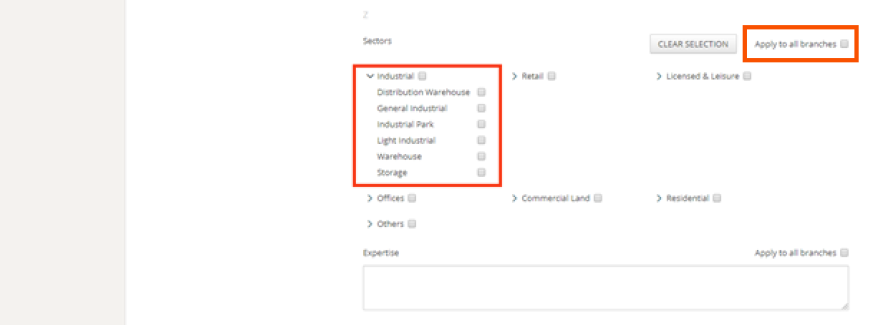Find A Service - Select your services and industry sectors
Tick the services that apply most to you, you can tick as many as you like. Once you are finished you can tick the Apply to all branches to set these for all your branches.
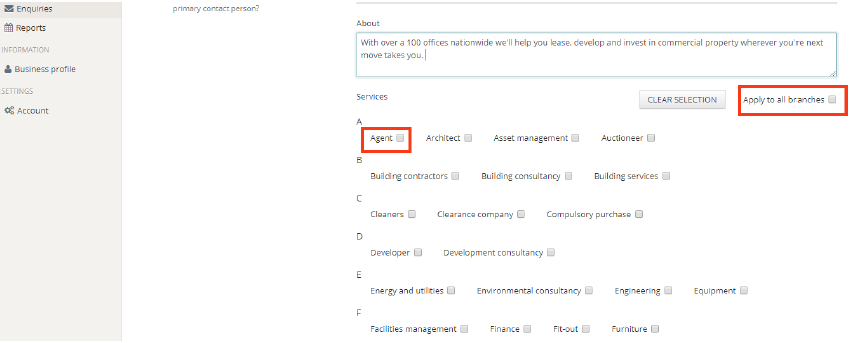
Tick the sectors that you work in, again you can tick as many as you like and you can Apply to all branches by ticking the box to the top right of the section.
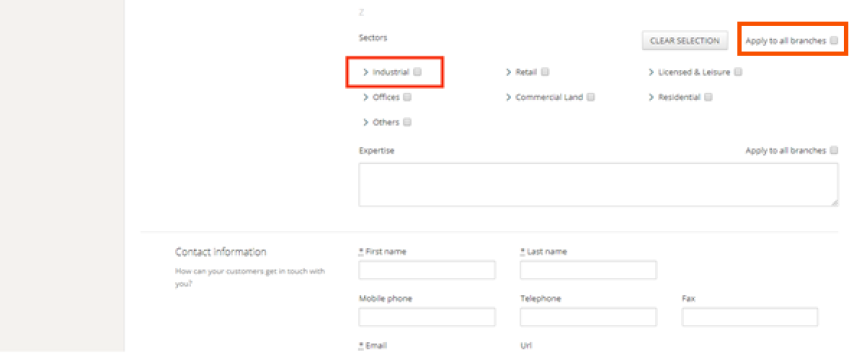
You can be more detailed by clicking on the arrow next to any sector name and tick sub-sectors that you specialise in.
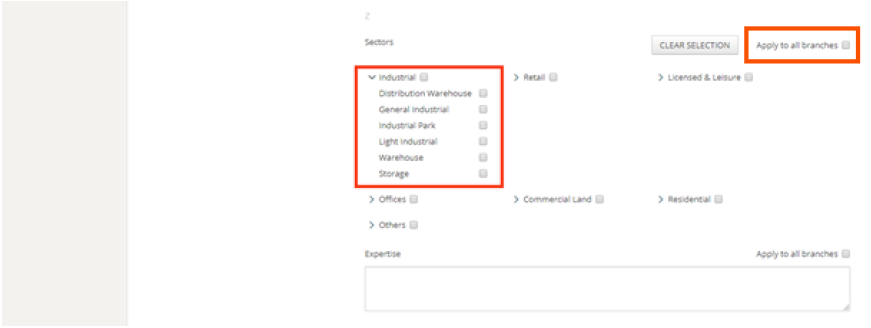
Underneath the sectors is a text box allowing you to detail any specific areas of expertise such as ‘heavy machinery specialists’ or “bridging finance”.