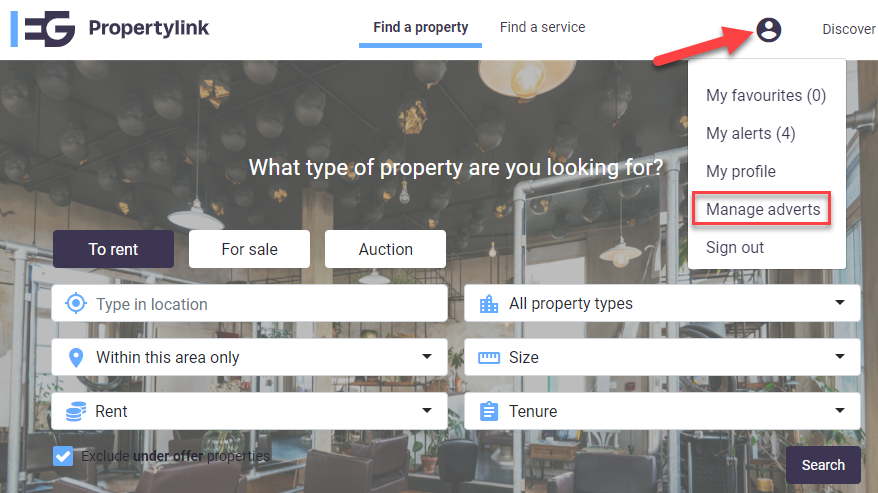How to login to EG Propertylink and manage your adverts
-
Visit EG Propertylink and click the "Sign In" option
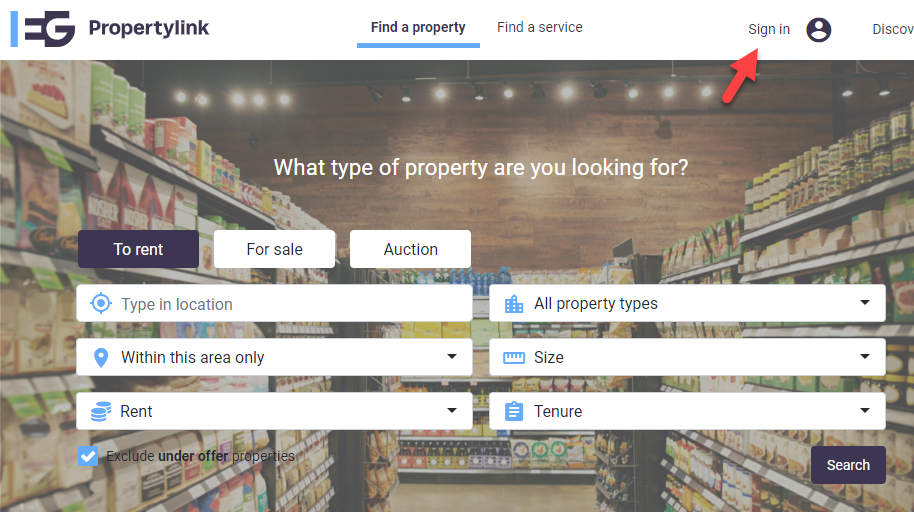
-
If you are already registered then click "Sign in", if would like to register, then click "Register"
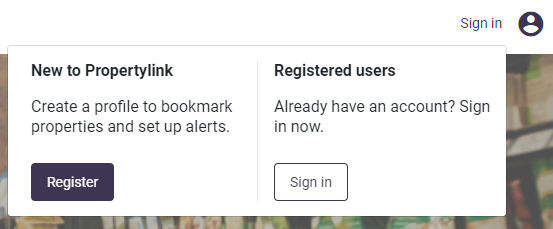
-
Enter your email address and click "Continue"
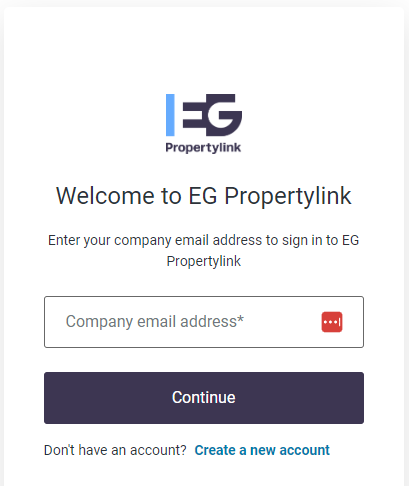
-
Enter your password and click "Continue".
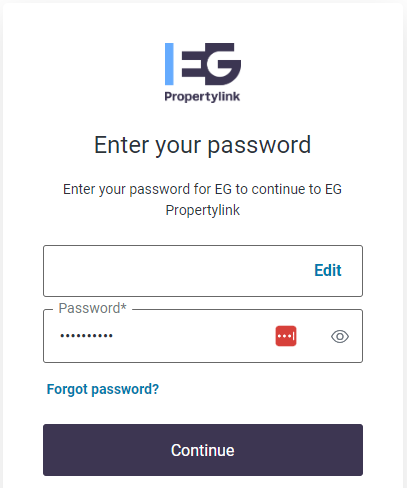
-
If you wish to manage your adverts, click the person icon at the top of the page and select "manage adverts".