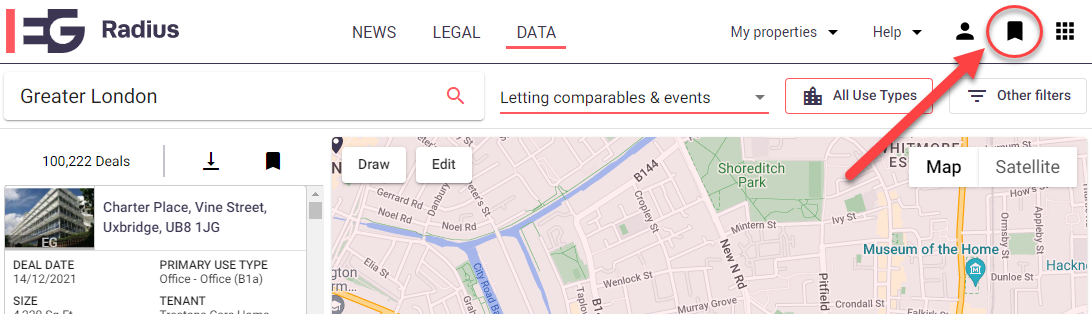Where do I access my saved searches or email alerts?
These are available from your saved searches page where you can either update the alert status or delete it altogether.
Login by clicking this link Saved Searches
- Click the icon as shown below
- Or simply click HERE