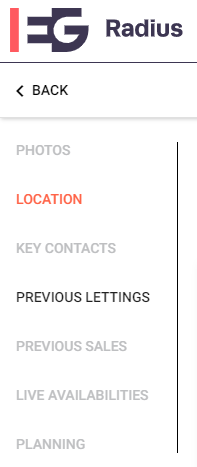How To Access Radius Property View
There are 2 ways to access the Property View page.
The quickest way is clicking into the location search box
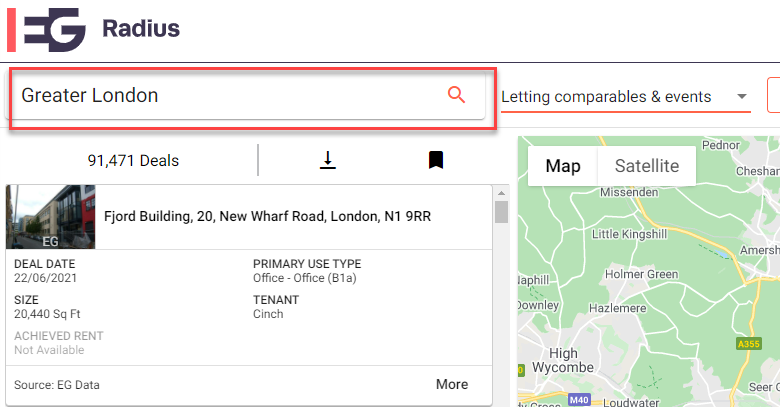
and clicking "Property" and performing your location search
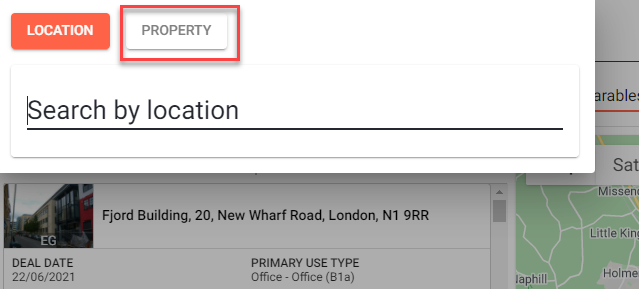
The other way is choosing a property from the Radius results screen.
1) Perform your search
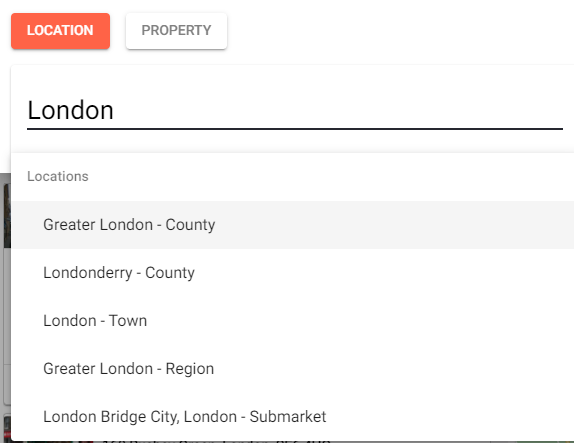
2) Click into a property
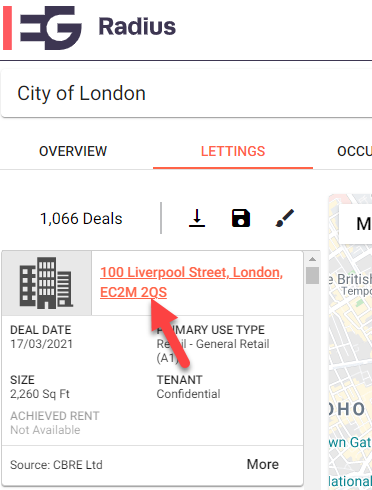
3) On the top right of the page, click "View Property Report"
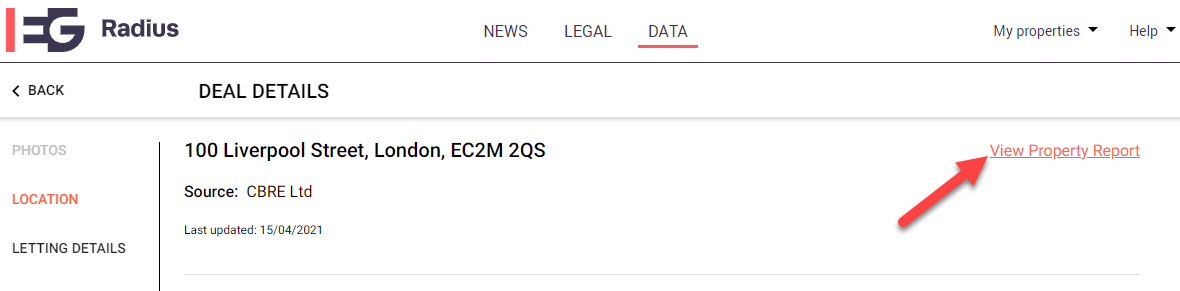
4) You will now be on the Property View page.
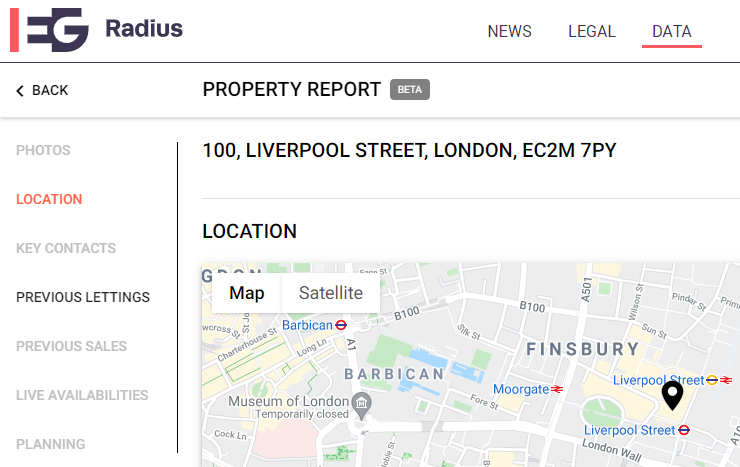
5) Use the menu on the side to quickly jump to the relevant sections