How to register and verify your EG Radius account
New paid subscriber
If you're a paid subscriber to EG Radius, please use your licence activation link first. This link would have been provided by your EG account manager. After using the activation link, follow the registration steps below.
Existing paid subscriber
If you've already registered, you'll still need to verify your email address. Please follow the steps below.
Student
If you've already registered, you'll still need to verify your email address by following the steps below. If you're a new user, your university or tutor can provide you with a licence activation link to register for access.
Registration Steps
-
Visit the Sign-Up Page:
Go to https://www.egi.co.uk/account/sign-up, enter your email address, and click "Continue."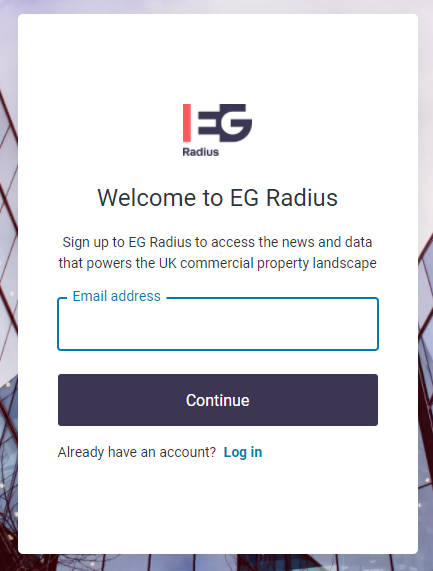
-
Create a password:
Create a password (it doesn't have to be your old one) and click "Continue".
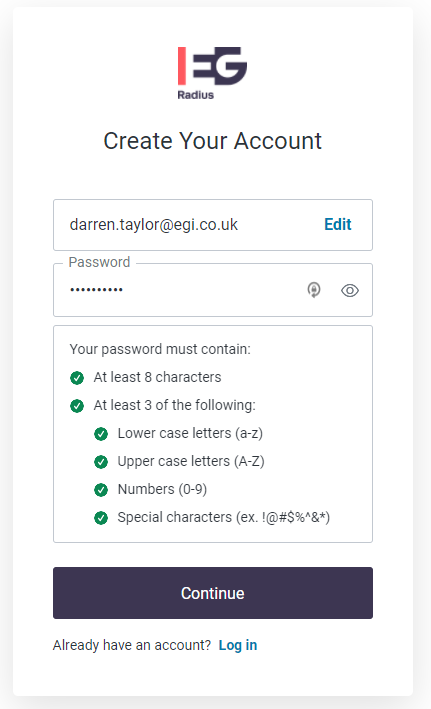
-
Verify Your Email:
You will be sent an email to verify your email address.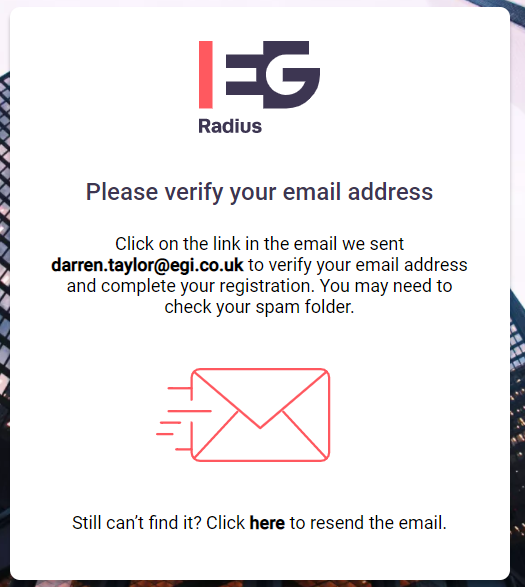
-
Click the Verification Link:
Click the link in your email to verify your address. The email might be in your spam or clutter folder.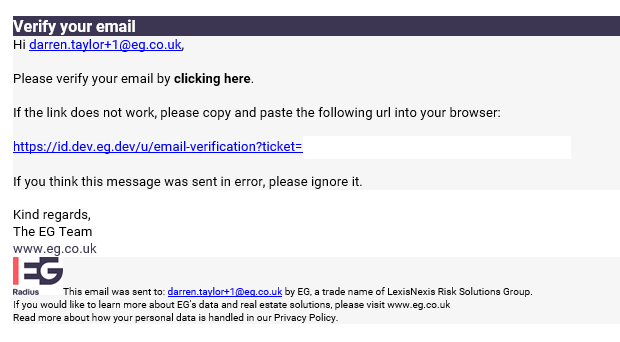
-
Complete Your Details:
Fill in your details and click "Register." Note that you must use a UK postcode. If you do not have one, please use either a UK-based office address or EC2M 3XD.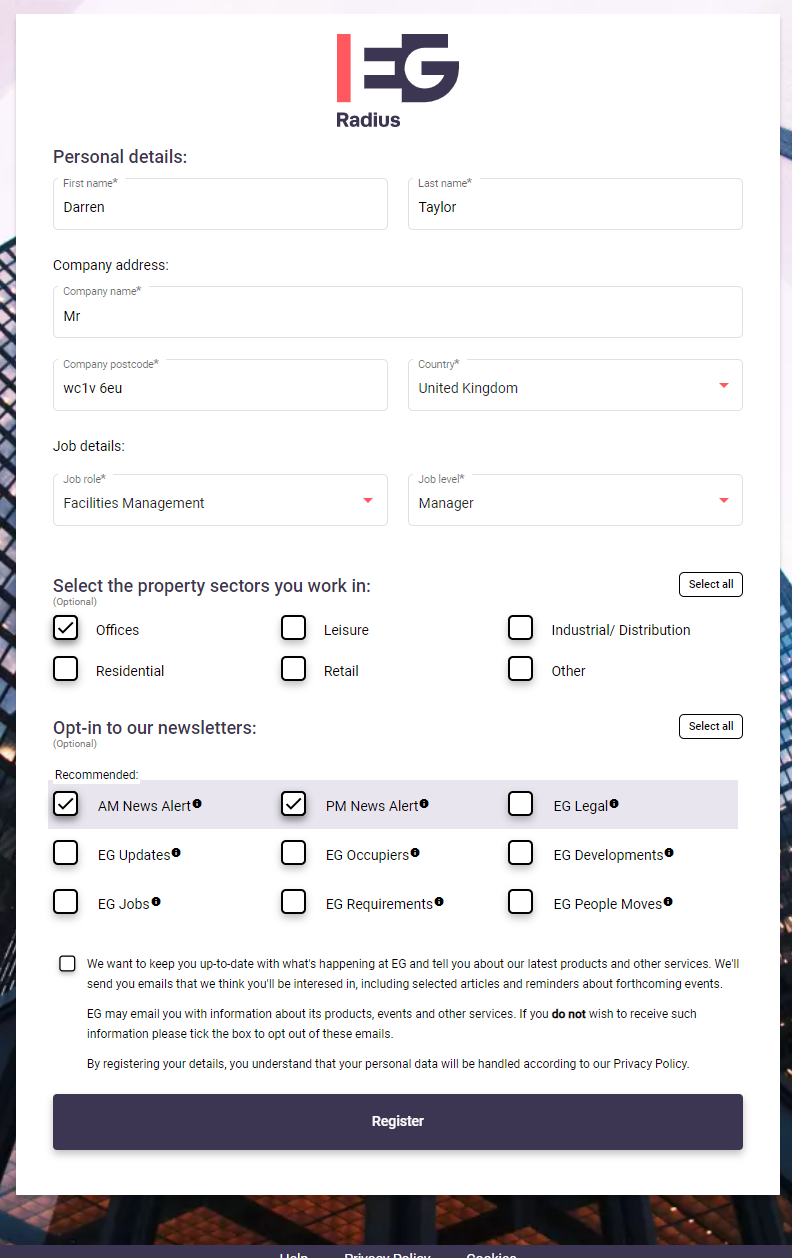
-
Successful Registration
Congratulations, you have now successfully registered and verified.
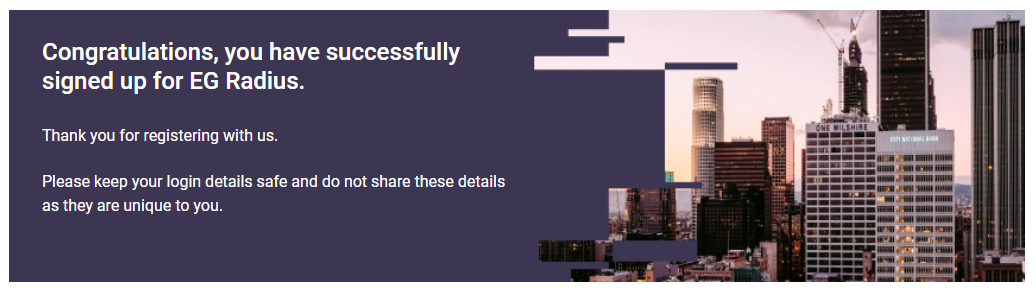
If you experience any trouble with verifying and registering then please contact us